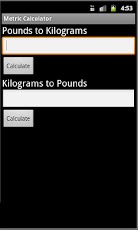Ad Free Metric Calculator 5.3
Paid Version
Publisher Description
This is the Ad Free version of the Metric Conversion Calculator. This application has no ads and will convert metric units to imperial vise versa.
The Metric conversion calculator is a metric conversion calculator to US standard of measurement calculator. So it will convert to metric to imperial system measurements. The metric conversion calculator is an easy to use and intuitive mobile app. The clean interface allows anyone to easily calculate metric and imperial units that the United States uses as a measuring standard. This app is great because its very solidly built and have been tested very well to ensure no bugs are in the app.
Features
The application can calculate the following units currently.
+ Mass
Milligram and grain conversations
Gram and ounces conversations
Kilogram and Pound conversations
Tonne and Ton conversations
+ Distance
Miles and kilometers
Feet and meters
Yards and meters
Inches and centimeter
+ Volume
Liter and Gallon
+ Area
Square meters and Square yards
square centimeters and square inches
Hectare and acres
Square kilometers and square miles
+ Temperature
Celsius and Fahrenheit calculations
This is my first official android app and plan on making many more useful apps. Please rate my app as well!
About Ad Free Metric Calculator
Ad Free Metric Calculator is a paid app for Android published in the System Maintenance list of apps, part of System Utilities.
The company that develops Ad Free Metric Calculator is 720 Software Inc. The latest version released by its developer is 5.3. This app was rated by 1 users of our site and has an average rating of 4.0.
To install Ad Free Metric Calculator on your Android device, just click the green Continue To App button above to start the installation process. The app is listed on our website since 2013-08-04 and was downloaded 38 times. We have already checked if the download link is safe, however for your own protection we recommend that you scan the downloaded app with your antivirus. Your antivirus may detect the Ad Free Metric Calculator as malware as malware if the download link to com.metricAdFree.calc is broken.
How to install Ad Free Metric Calculator on your Android device:
- Click on the Continue To App button on our website. This will redirect you to Google Play.
- Once the Ad Free Metric Calculator is shown in the Google Play listing of your Android device, you can start its download and installation. Tap on the Install button located below the search bar and to the right of the app icon.
- A pop-up window with the permissions required by Ad Free Metric Calculator will be shown. Click on Accept to continue the process.
- Ad Free Metric Calculator will be downloaded onto your device, displaying a progress. Once the download completes, the installation will start and you'll get a notification after the installation is finished.